치악산 복숭아
[error] Support for password authentication was removed on August 13, 2021. Please use a personal access token instead. 본문
Git & GitHub
[error] Support for password authentication was removed on August 13, 2021. Please use a personal access token instead.
Juliie 2021. 8. 15. 21:11
커밋해놓은거 푸시하려고 했는데 갑자기 오류 발생,,,
메세지 읽어보니까 git 작업을 할 때는 비밀번호 대신 토큰으로 인증해야한다는 내용이었음
(공지도 있었는데 나만 처음보는건가😂) 아무튼 그래서 겸사겸사 하는 토큰 생성 방법 포스팅 🔐
1. 프로필의 settings 클릭
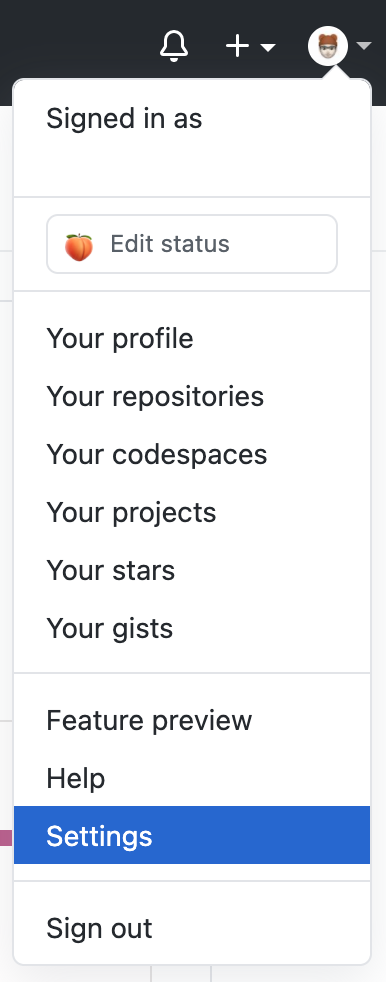
2. settings 페이지에서 Developer settings 탭 선택

3. Personal access tokens 탭 선택 -> Generate new token 버튼 클릭
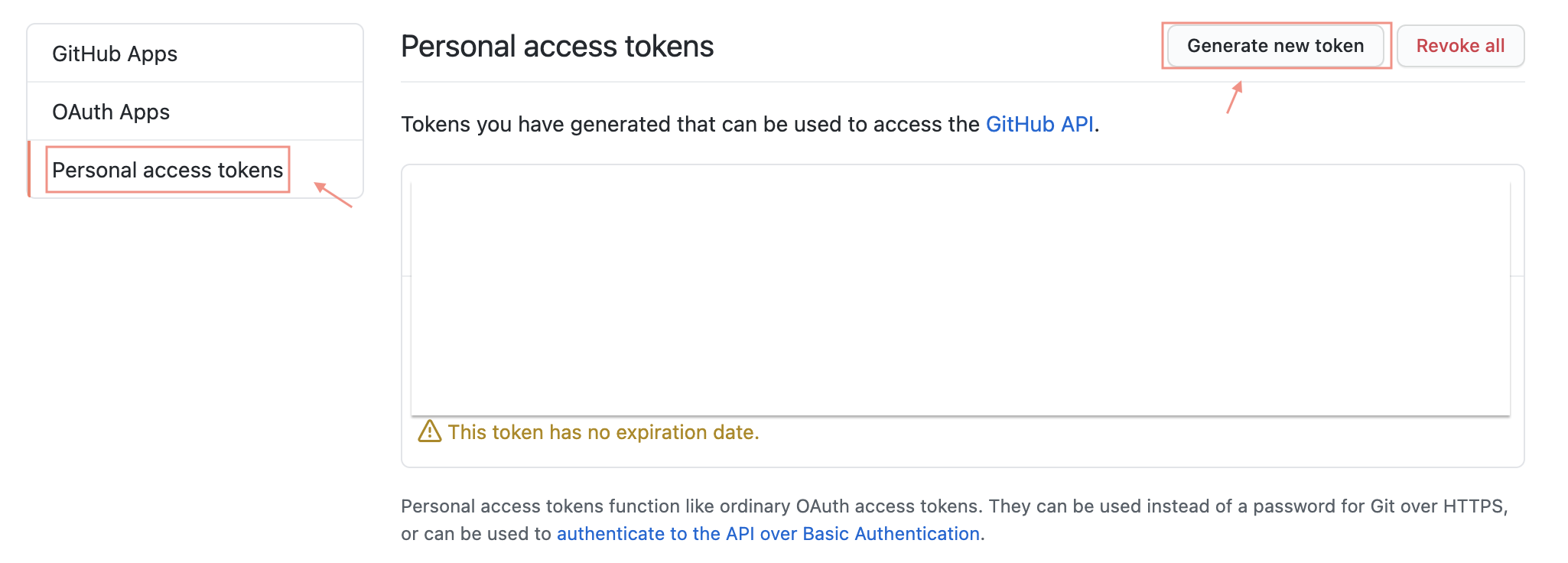
4. New personal access token 페이지에서 자신이 원하는 옵션 선택
- Note: 토큰의 용도 작성
- Expiration: 토큰의 유효 기간
- Select Scopes: 토큰의 권한 설정
(나는 커밋 + 푸시만 주로 해서 scopes는 repo에만 체크했다)

5. Generate 버튼으로 토큰 생성
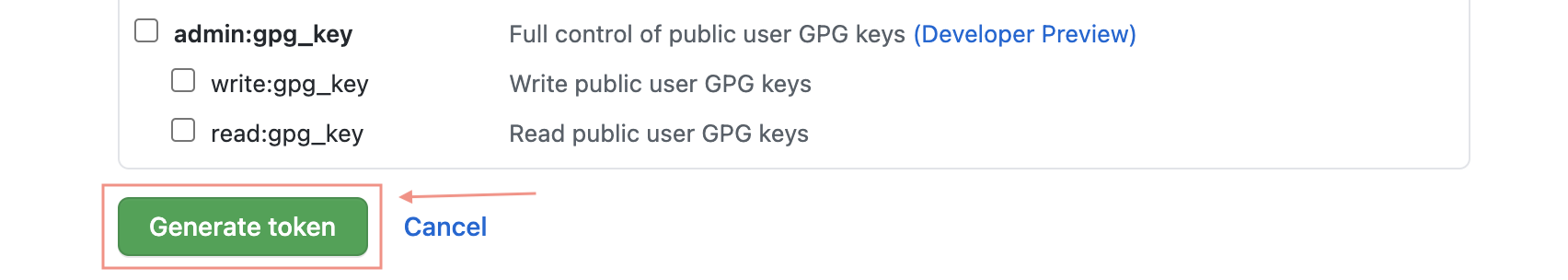
6. 생성된 토큰 확인🥳
‼️토큰은 나중에 다시 볼 수 없으니까 안전한 어딘가에 저장해놓기‼️
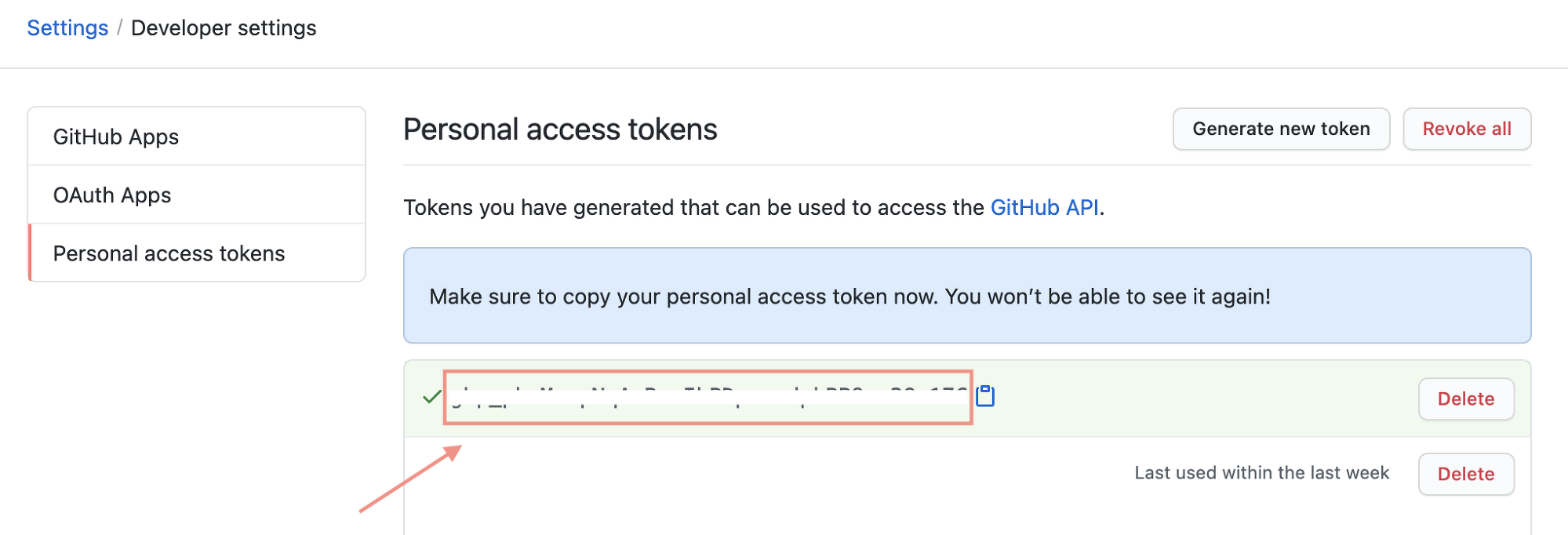
'Git & GitHub' 카테고리의 다른 글
| [Git] 원격/로컬 태그 삭제하기 (0) | 2022.07.11 |
|---|---|
| [Github]깃허브 학생 인증 하고 pro 업그레이드 하기 (0) | 2021.07.27 |
| 브랜치 생성 / 브랜치 전환 / 브랜치 목록 확인하기 (0) | 2021.06.28 |
| 원격 저장소의 특정 브랜치만 클론(clone)하기 (0) | 2021.06.28 |
| [GitHub Blog] Page build warning 메일 안오게 하기 (2) | 2020.11.20 |
Comments
